P.B.
Loyalty card holder
     
Posts: 6
Registered: 11-10-2016
Member Is Offline
|
|
Create Installation...
I did find a post in the DIV 3 Linux forum that seems related, but the error message is different and my question applies to DIV DX in general.
Can I only create an installation by sending MikeDX my exec.exe from the system folder or is there a different approach? Also would I have to send in
my assets if I send the executable?
If I use the "Create Installation..." option, I get the message:
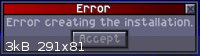
I used to be a gamer like you...
Then I took an arrow to the knee...
|
|
|
MikeDX
|
|
The installation isn't quite ready. Because we are exporting to multiple platforms (web, linux, windows, pi, etc) we need to do this server side.
I've done a lot of work on this but needs finishing, including auto wip and gameover sharing if selected.
Hopefully with time and some more resources i can complete this soon.
|
|
|
RKSoft
Game Making Machine!
     
Posts: 232
Registered: 1-3-2016
Location: Germany
Member Is Offline
|
|
Mike, can you release a beta for linux and windows that we can create an exe. I wait for this before i use DIV for making games. 
|
|
|
MikeDX
|
|
I think it may be possible to do this for only single games on a single platform (windows create exe, linux create linux blob). Outside of that it may
not be so easy and because DIV now targets 32 and 64 bit windows, 32 and 64 bit linux (on intel, arm, mips), html / web js, pandora, gp2x and android
(64/32bit intel, 64/32bit arm, etc) it's ont so easy which is why a cloud based compilation is necessary.
I shall see what I can do to provide a native build.
|
|
|
RKSoft
Game Making Machine!
     
Posts: 232
Registered: 1-3-2016
Location: Germany
Member Is Offline
|
|
A native build for Windows (32 and 64) and Linux (32 and 64) will be great. I use Windows 7 64-Bit and want to release a game for a 32 Bit OS (maybe
for a 64 Bit, too, but this is an option that not so important).
[Edited on 14-10-2016 by RKSoft]
|
|
|
MikeDX
|
|
I did some work on this last night, essentially allowing you to create a binary for whatever platform you are developing on.
Not sure how well it works, I'll require some testers when it's ready!
|
|
|
MikeDX
|
|
The latest nightly build should create a nice exe on windows builds which will run on 32bit or 64 bit systems - or a 64bit linux binary if made on a
linux machine.
You will probably need to copy over the dlls it needs from the div system dir and include them with the exe if you wish to distribute them. A future
version of DIV will zip the exe + dlls for you.
Please note there is no PAK file, or any other assets. Everything is compiled into the exe / binary for you.
|
|
|
RKSoft
Game Making Machine!
     
Posts: 232
Registered: 1-3-2016
Location: Germany
Member Is Offline
|
|
Mike, you mean all resources (fnt, fpg etc) in the exe file? Nice, and thanks for that build. 
|
|
|
MikeDX
|
|
Yep. Everything you reference in the prg is packed and compiled into the exe. fnt, fpg, wav, datafiles, mod files, etc. It looks through all the
load_* functions and checks which files can be loaded and are required.
I need someone to let me know exactly which dlls the exe needs to run though, as I've not yet been able to fully test on windows - only wine.
|
|
|
RKSoft
Game Making Machine!
     
Posts: 232
Registered: 1-3-2016
Location: Germany
Member Is Offline
|
|
Currently, the exe works without any dll. Or i have the needed dll's installed in my windows folder.
|
|
|
MikeDX
|
|
The exe requres sdl.dll, sdl_mixer.dll and some others. The same dlls on your windows download for flikobom on your page rksoft 
|
|
|
RKSoft
Game Making Machine!
     
Posts: 232
Registered: 1-3-2016
Location: Germany
Member Is Offline
|
|
Quote: Originally posted by MikeDX  | The exe requres sdl.dll, sdl_mixer.dll and some others. The same dlls on your windows download for flikobom on your page rksoft  |
Yes, the div-beta-nightly-2016-10-18-ced3d8aef4-win32 need this dll but
the div-beta-nightly-2016-10-17-fb4d9b7882-win32 did not need it, why?
|
|
|
P.B.
Loyalty card holder
     
Posts: 6
Registered: 11-10-2016
Member Is Offline
|
|
I might be running into a bug that is related to the packaging of graphics.
In the latest build (div-beta-nightly-2016-10-18-ced3d8aef4-win32), if I try to run my game (F10/F12), it fails to load the map file I use for my
mouse.
The exact same code on the same location on my hard drive can run in beta11b and beta12.
I've also tried to add the mouse.map to the FPG and using that graph for the mouse. Even though other graphs from the FPG do load, it doesn't show the
cursor (which it does in other beta builds). Maybe the FPG file in the .exe does not get refreshed when pressing F10?
Also some dialogs are shown multiple times, but you probably noticed that :-)
I've attached my project, in case you need it for reproduction.
Attachment: PatienceSolitair.zip (14kB)
This file has been downloaded 5468 times
I used to be a gamer like you...
Then I took an arrow to the knee...
|
|
|
MikeDX
|
|
I tried this and it would not run until I made one tiny change
| Code: |
load_fpg("resources/cards.fpg");
mouse.graph=load_map("resources/mouse.map");
|
DIV looks for files in a few places, which I will explain
for example, lets imaging a prg file in games/test
| Code: |
load_fpg("test.fpg");
|
DIV will look for the file in the following places, in order
| Code: |
games/test/test.fpg
games/test/fpg/test.fpg
div_dir/test.fpg
div_dir/fpg/test.fpg
|
A change since beta 12 has meant hard coded paths are no longer required. Also the compiler looks for these files in the same places, so when
compiling to exe everything is packed up correctly.
Also another thing to consider - when pressing F10, DIV does not create a packed exe, it runs within DIV's debugger, and loads the files from disk.
For legacy reasons this creates a DOS exe, which could actually run in DOS if you put the EXEC.EXE and div32run.dll plus fpg / assets in a dir!
let me know how you get on!
Also - you no longer need your RES button, since you can stretch or maximise the window!
[Edited on 20-10-2016 by MikeDX]
|
|
|
MikeDX
|
|
Quote: Originally posted by RKSoft  | Quote: Originally posted by MikeDX  | The exe requres sdl.dll, sdl_mixer.dll and some others. The same dlls on your windows download for flikobom on your page rksoft  |
Yes, the div-beta-nightly-2016-10-18-ced3d8aef4-win32 need this dll but
the div-beta-nightly-2016-10-17-fb4d9b7882-win32 did not need it, why? |
fb4d9b7882 was incorrectly compiled with static libs, which we cannot do with SDL1.2 because of the LGPL license.
However, once the SDL2 port is finished (this is actually very close already) we can create an exe with no dll dependancies but the exe size will be
much larger.
[Edited on 20-10-2016 by MikeDX]
|
|
|
RKSoft
Game Making Machine!
     
Posts: 232
Registered: 1-3-2016
Location: Germany
Member Is Offline
|
|
Ah, okay. Now, i wait for the next nightly ^^
|
|
|
MikeDX
|
|
There will be a new build tonight 
|
|
|
RKSoft
Game Making Machine!
     
Posts: 232
Registered: 1-3-2016
Location: Germany
Member Is Offline
|
|
Nice build 
Now, it runs a little bit smoother. The auto-ZIP function with in-build needed dll is very great. Good work, Mike!
But, the other bugs aren't fixed:
- double window (seem to hard to fix?)
- changing font size bug when programm window is open
- pressing ALT+X to quit DIV writes xx in the open program editor - please fix this
And some request:
- DIV needs an icon, really! Your avatar is nice 
- the compiled program is uppercase: why not use the program name, automatically
Keep up the great work. It's fun to work with DIV.
|
|
|
MikeDX
|
|
Quote: Originally posted by RKSoft  | Nice build 
Now, it runs a little bit smoother. The auto-ZIP function with in-build needed dll is very great. Good work, Mike!
|
I'm glad to hear that!  Thanks! Thanks!
Quote: Originally posted by RKSoft  |
But, the other bugs aren't fixed:
- double window (seem to hard to fix?)
- changing font size bug when programm window is open
- pressing ALT+X to quit DIV writes xx in the open program editor - please fix this
|
double window seems to be tricky to track down. I'm sure I will fix this at some point, hopefully it isnt too much of a bug to stop using div!
changing font size has been a bug for a long time, I don't tend to change the font size in the prg editor. I will looking into it.
pressing alt+x to quit DIV is a horrible bug! Again not having windows makes this harder for me 
Quote: Originally posted by RKSoft  |
And some request:
- DIV needs an icon, really! Your avatar is nice 
- the compiled program is uppercase: why not use the program name, automatically
|
I will look into adding the icon to DIV 
compiled program is uppercase and I agree it is not great, it should be easy to fix (what can possibly go wrong right?)
Thanks! Keep enjoying it! 
|
|
|
MikeDX
|
|
Double dialog window on login and exit() now fixed in next nightly build!
|
|
|
RKSoft
Game Making Machine!
     
Posts: 232
Registered: 1-3-2016
Location: Germany
Member Is Offline
|
|
Yes, i tested it. But, i got a strange bug.
I started the latest nightly (div-beta-nightly-2016-10-24-913045fe18-win32.zip), opened my DIV Kong and startet with F10. I switched to fullscreen
with ALT+ENTER, played few seconds and pressed ALT+X to quit. DIV jumps to the editor in fullscreen. Okay, i switched to window mode. The window is
maximized, so i normalized but the screen freezes. I thought: okay, it happens. I pressed CTRL+ALT+DEL for the taskmanager. It opens, 1-2 seconds,
then the DIV window was again in front. I tried all to get back my desktop but nothing. Also, i restarted my Windows 7 in hardmode (switch
powerbutton). Strange, i could not reproducible.
I keep my eye on this.
[Edited on 24-10-2016 by RKSoft]
|
|
|
MikeDX
|
|
I think I'm going to change DIV so that when you run a PRG (debug or execute) it does not close the IDE.
|
|
|

