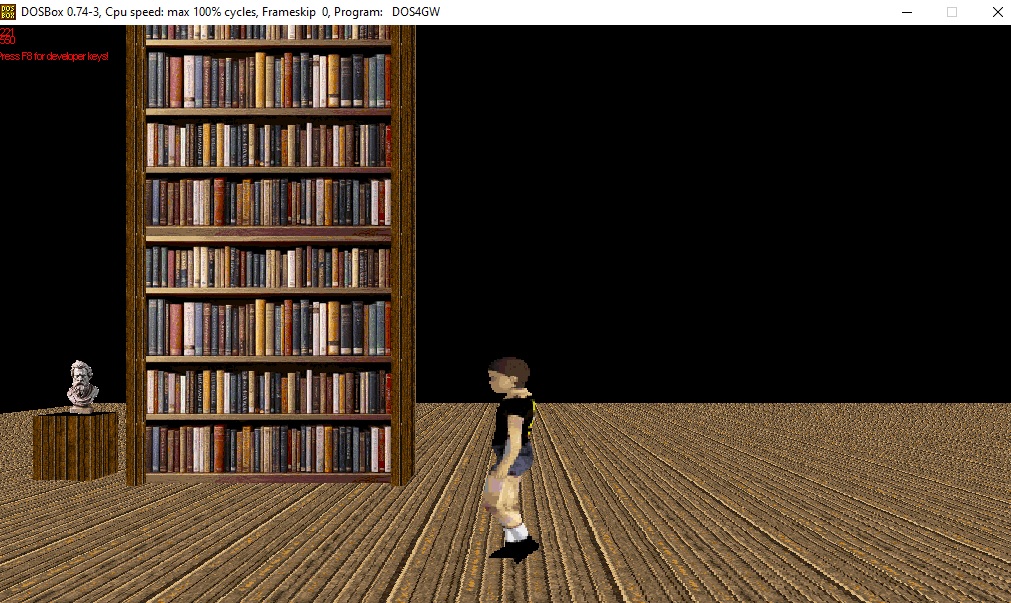backtrace:
| Code: |
Thread 1 "div-LINUX" received signal SIGSEGV, Segmentation fault.
0x00005555555c88b6 in map_editpoint () at src/divmap3d.c:2290
2290 my_map->points[edit_point]->x=x;
(gdb) bt
#0 0x00005555555c88b6 in map_editpoint () at src/divmap3d.c:2290
#1 0x00005555555cba45 in MapperCreator2 () at src/divmap3d.c:677
|
edit_point:
| Code: |
(gdb) p edit_point
$4 = -1
|
Perdón, voy a escribir en español.
Entonces se vé que edit_point es igual a -1 y esto causa el SIGSEGV.
Posible fix así sin pensarlo mucho xD
| Code: |
diff --git a/src/divmap3d.c b/src/divmap3d.c
index ad49752..1937726 100644
--- a/src/divmap3d.c
+++ b/src/divmap3d.c
@@ -2284,7 +2284,7 @@ void map_editpoint()
}
}
- if (mouse_b&2 && old_but2==0) {
+ if (edit_point != -1 && mouse_b&2 && old_but2==0) {
if(mouse_b&1) MouseFocus=0;
old_but2=1; old_but1=0;
my_map->points[edit_point]->x=x;
~
|
|


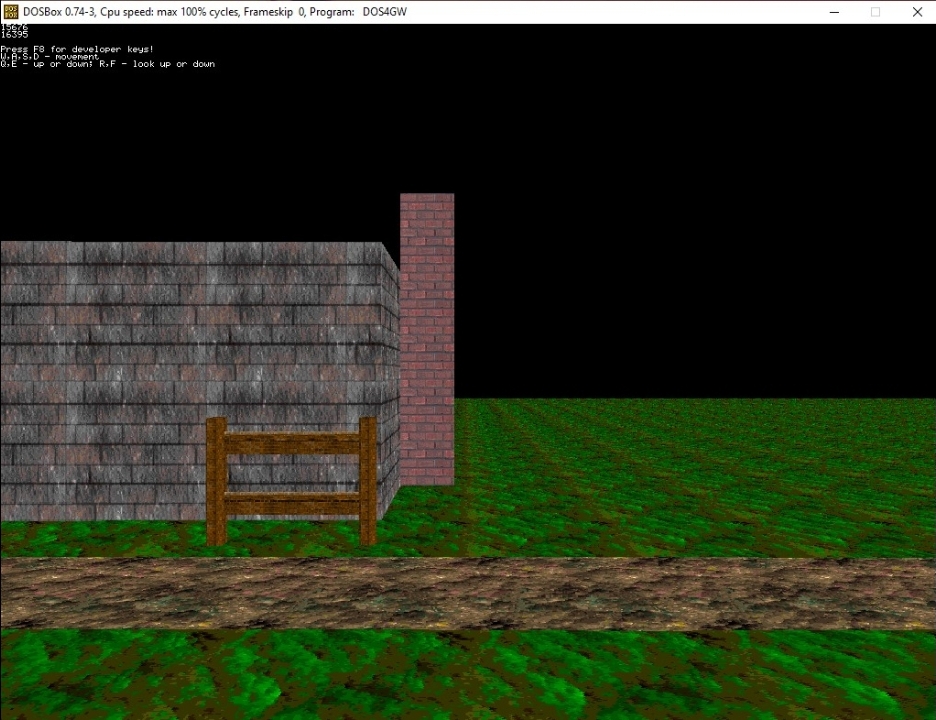

 More screenshots soon.
More screenshots soon.
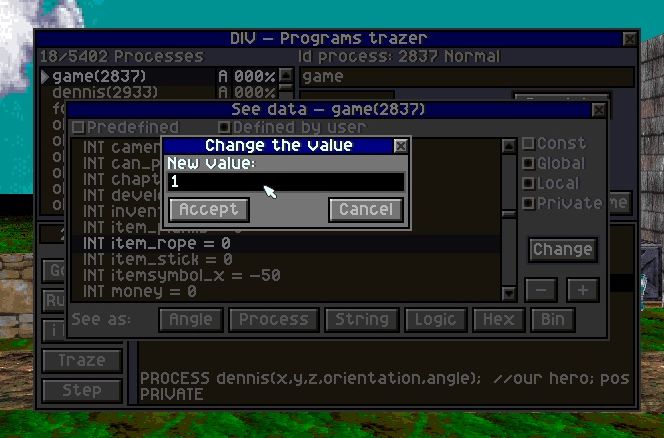
 There also is a glitch exactely when
walked from the grass to the wooden bridge. Definitely better textures needed.
There also is a glitch exactely when
walked from the grass to the wooden bridge. Definitely better textures needed.


 I'll do it later. First
everything must work. :D
I'll do it later. First
everything must work. :D

 I'll do it better.
I'll do it better.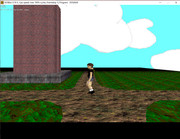
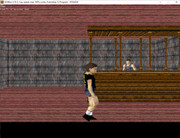


 Hopefully also in the future.
Hopefully also in the future.

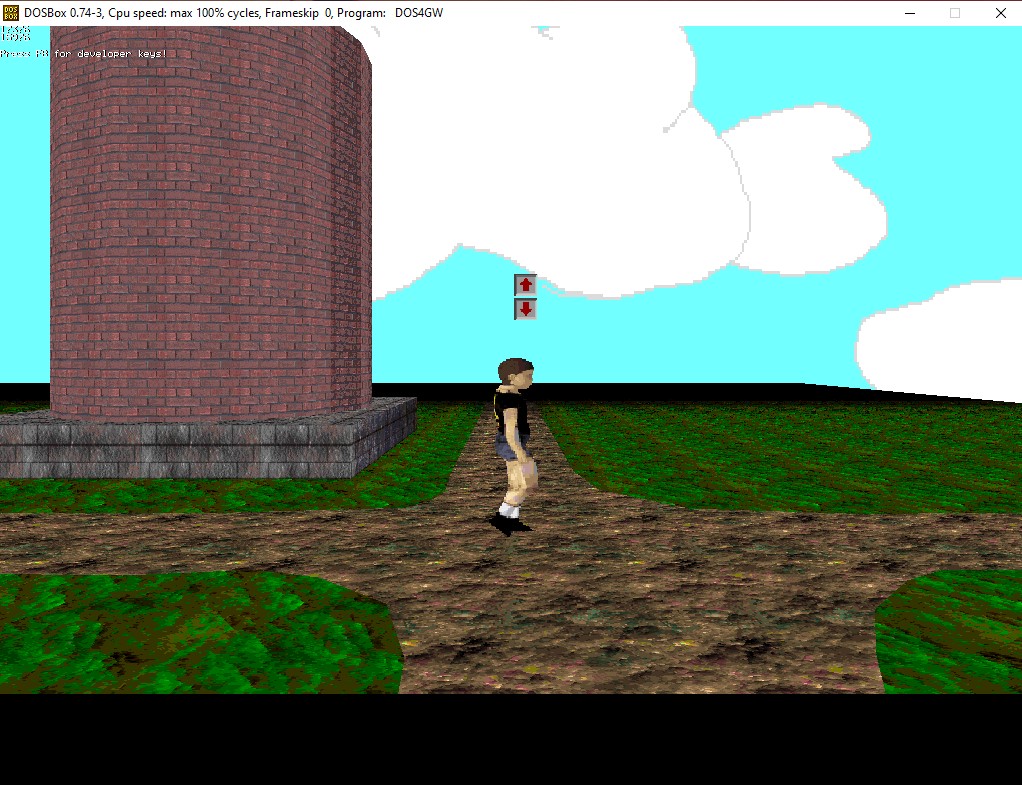
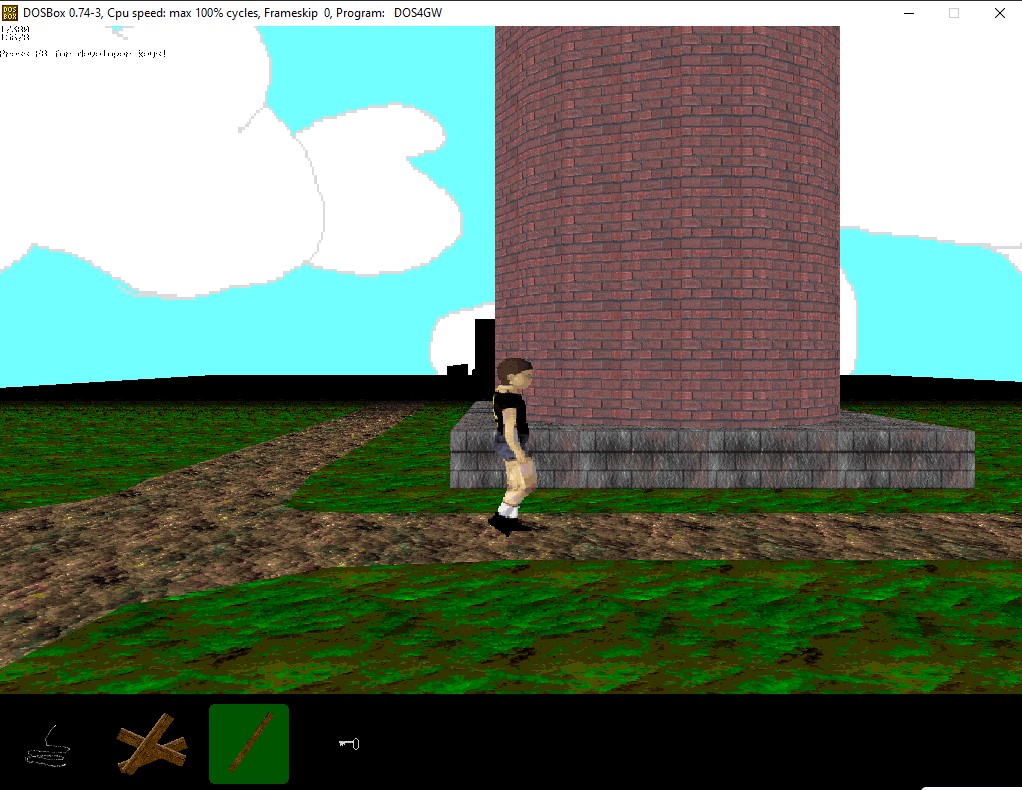


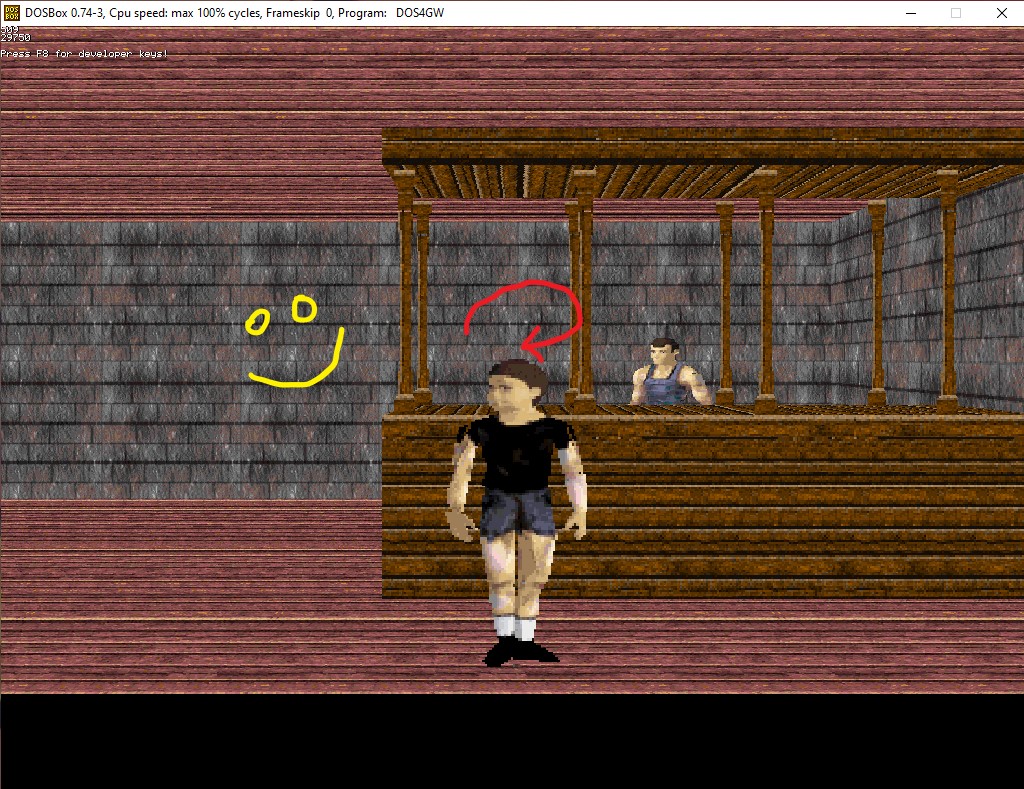



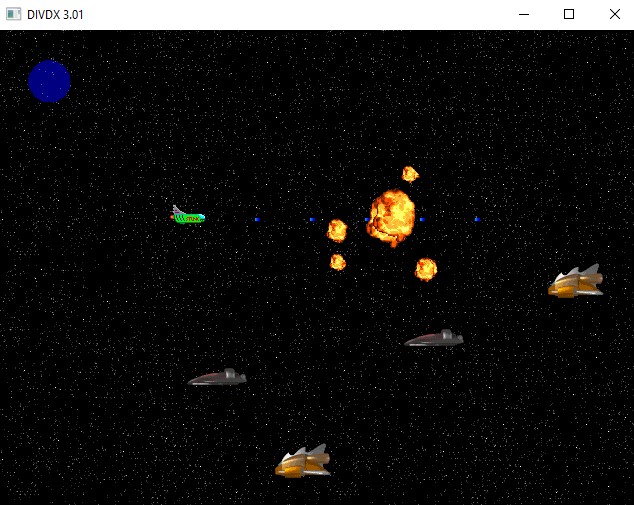


 the camera flies around. In this case around the tower,
and then back to our hero.
the camera flies around. In this case around the tower,
and then back to our hero.
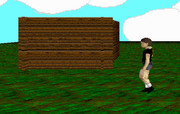
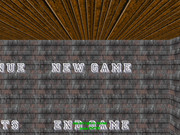
 ). Only after the crash happens. Here's the actual version:
). Only after the crash happens. Here's the actual version:
 I'll add a cheat mode, to skip the crash.
I'll add a cheat mode, to skip the crash.



 ) Dennis jumps to the
house scene, so I can avoid the crash.
) Dennis jumps to the
house scene, so I can avoid the crash.
 I thought it would look bad, but actually it looks nice. I found
some free textures and the trees look good. The woods (or forest) will be a little darker. Let's see who Dennis meets there. I'm making up the story
on the side.
I thought it would look bad, but actually it looks nice. I found
some free textures and the trees look good. The woods (or forest) will be a little darker. Let's see who Dennis meets there. I'm making up the story
on the side.